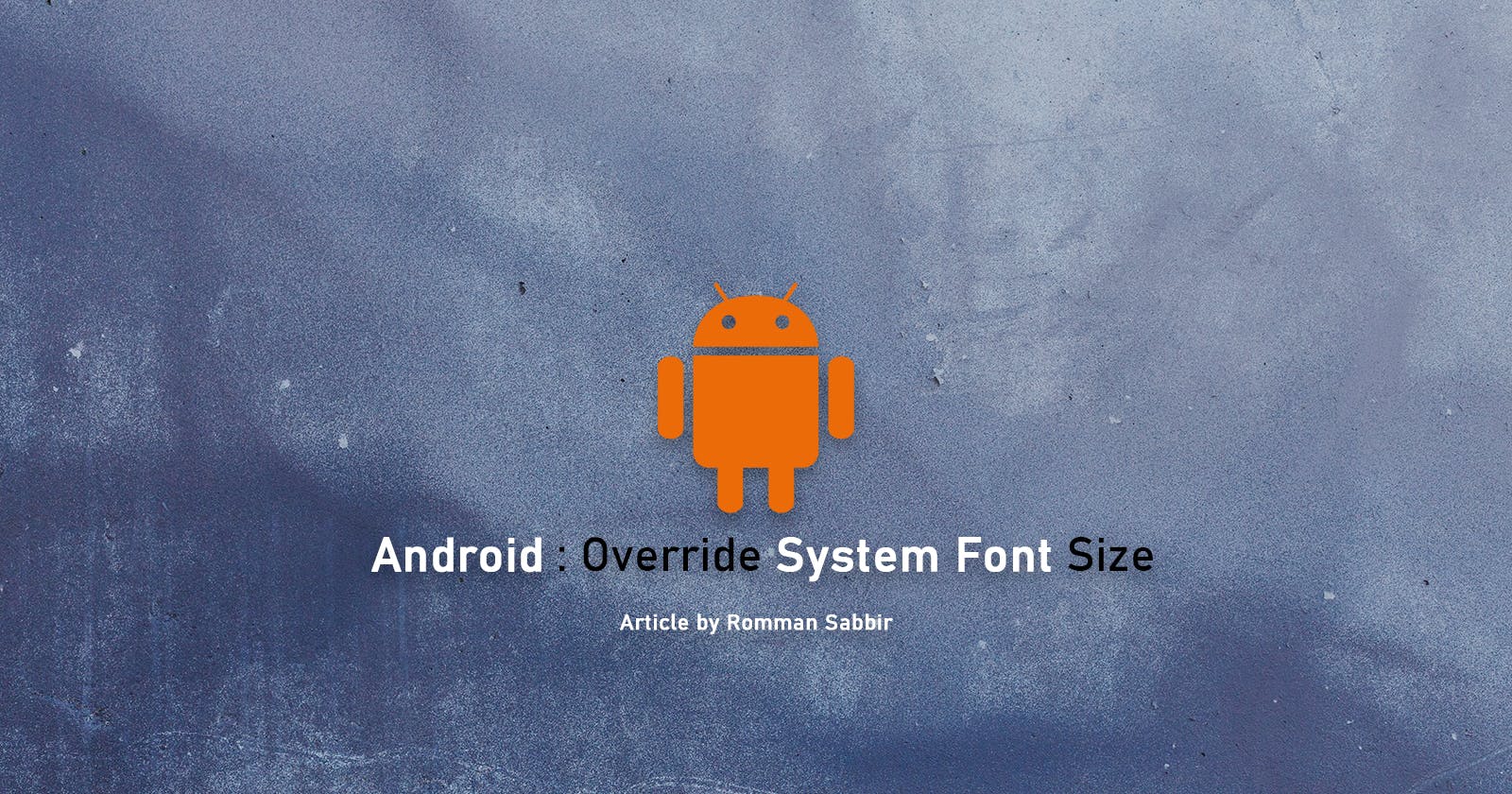Android : Override System Font Size
How to Override System Font Size in Android Application.
Table of contents
If get to know something new by reading my articles, don't forget to endorse me on LinkedIn
From Android 14 , the system font size can be set to up to 200%. But you might want to keep the application font size according to your requirement.
Here is, how you can override the system font size in your Android application easily.
First : Extension API
Add this extension API in your application.
/**
* Override system font size for current application.
*
* When device font size is set to max/larger size, this API can help
* to override the system font size and set a custom font size.
*
*
* Ex: If the device font size exceeded your expected font size,
* you can override the font size with this API.
*
* @param newBase [Context]
* @param newValue [Float]
* @param overrideValue [Float]
*
* @return [Boolean] to verify success or not.
*/
fun ComponentActivity.overrideFontSize(
newBase: Context?,
newValue: Float,
overrideValue: Float,
): Boolean = try {
Configuration(newBase?.resources?.configuration).apply {
if (this.fontScale > overrideValue) {
this.fontScale = newValue
}
applyOverrideConfiguration(this)
}
true
} catch (e: Exception) {
e.printStackTrace(); false
}
Second : Override
override attachBaseContext(newBase: Context?) API in your BaseActivity.
abstract class BaseActivity() : AppCompactActivity{
//Override and call overrideFontSize api to set custom font size.
override fun attachBaseContext(newBase: Context?) {
val isFontOverwrite: Boolean = overrideFontSize(newBase, 1.3F, 1.3F)
debugLogOnly("Is font override done: $isFontOverwrite")
super.attachBaseContext(LocaleHelper.onAttach(newBase))
}
}
Happy Coding...