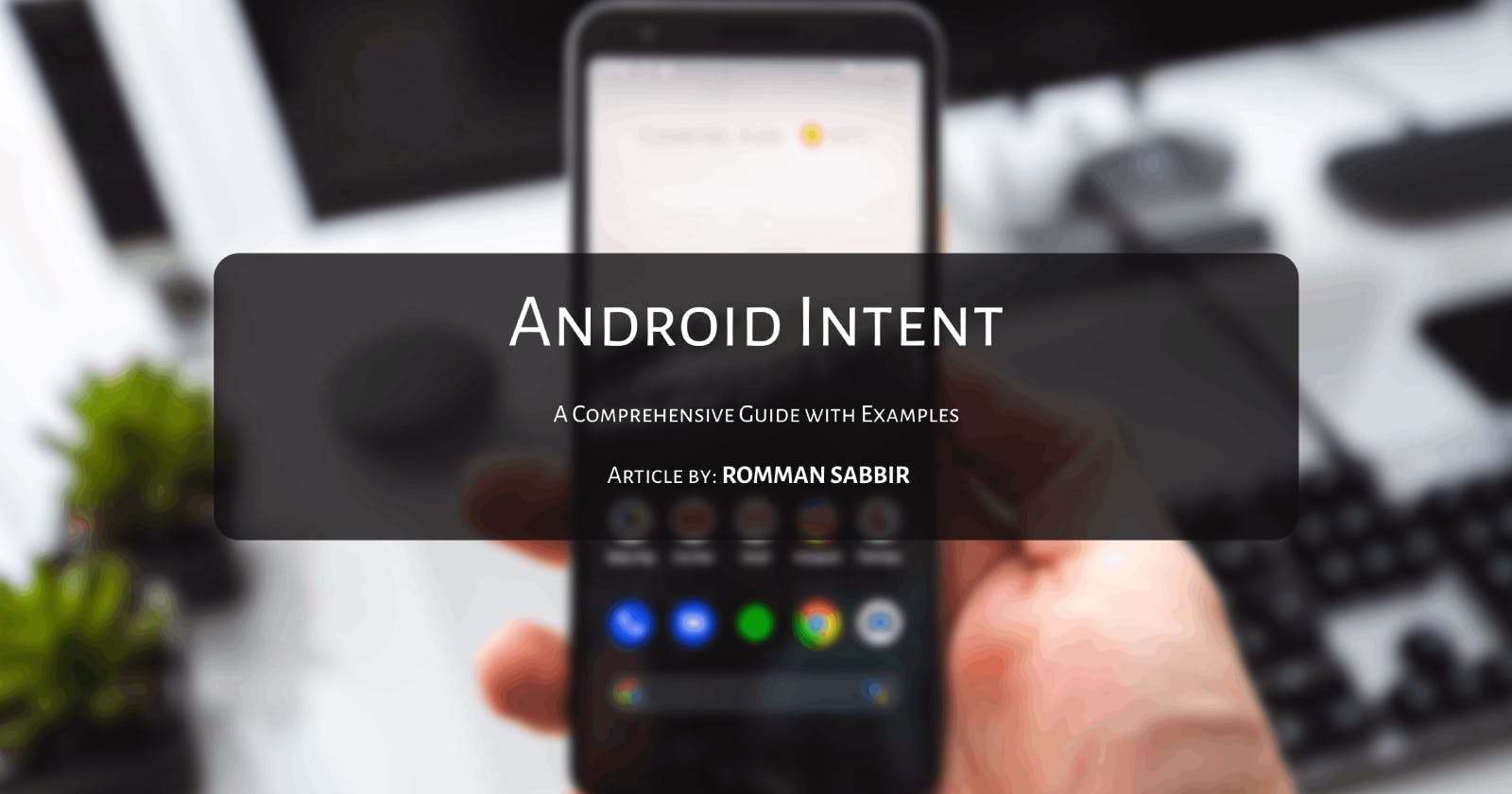Android Intent : A Comprehensive Guide with Examples
Dive deeper into Android Intents and explore the concepts and implementation details more comprehensively.
Android Intents play a crucial role in facilitating communication between different components of an Android application. Whether it's starting a new activity, sharing data, or broadcasting events, Intents provide a versatile mechanism for inter-component communication.
Use case
Intents are used in various scenarios to facilitate communication and interaction between different components within an Android application or between different applications. Here are some common use cases for using Intents:
Starting Activities: The most common use of Intents is to start activities within an application. Explicit Intents are typically used for this purpose when we know the specific activity we want to launch.
Sharing Data Between Activities: Intents with extras are used to pass data from one activity to another. This is useful when we need to send information or state between different parts of our application.
Implicit Intents for External Actions: Implicit Intents are useful for actions that can be handled by other applications. For example, opening a web link, sending an email, or making a phone call.
Broadcast Events: Intents can be used to broadcast events within an application or to other applications. This is helpful when we want to notify other components of specific events or state changes.
Handling Activity Results: When we need to start an activity and receive data back from it, we can use
startActivityForResult()and handle the result inonActivityResult().Scheduling Alarms: Intents with
PendingIntentcan be used to schedule and handle alarms, allowing us to perform tasks at specified times or intervals.Sending and Receiving Broadcasts: Broadcast Intents are employed to send and receive events and messages between different components of an application or even between different applications.
Notifications: Intents with
PendingIntentis commonly used to define the actions that should occur when a user interacts with a notification.Service Interaction: Intents can be used to interact with services, such as starting or stopping a service, sending data to a service for processing, or handling results from a service.
Deep Linking: Intents with specific actions and data can be used for deep linking within our application, allowing users to navigate to specific screens or perform actions directly from external sources like web links.
Concepts and Implementations
- Understanding Android Intents:
An Intent is a fundamental component in the Android operating system that enables communication between different parts of an application or even between different applications. It serves as a message-passing mechanism and allows us to request actions or pass data between components.
There are two main types of Intents:
a. Explicit Intents: An explicit Intent explicitly defines the target component (Activity, Service, BroadcastReceiver) that should handle the action. It is typically used for internal communication within the same application.
Example:
val intent = Intent(context, TargetActivity::class.java)
In this example, the Intent is explicitly targeting the TargetActivity component.
b. Implicit Intents: An implicit Intent does not specify a specific target component. Instead, it declares the action to be performed, and the Android system resolves the Intent and finds the most suitable component to handle it based on the intent filters defined in the manifest of various applications.
Example:
val intent = Intent(Intent.ACTION_VIEW, Uri.parse("https://www.rommansabbir.com"))
In this example, the Intent is implicit, and it declares the action ACTION_VIEW to open a web link with the specified URI.
- Passing Data using Intents:
Intents allow us to pass data between components, which is particularly useful when we want to send information from one activity to another or from an activity to a service or broadcast receiver.
a. Sending Data: To send data with an Intent, we can use extras. Extras are key-value pairs that can be added to the Intent to carry additional information.
Example:
val intent = Intent(this, SecondActivity::class.java)
intent.putExtra("message", "Hello from MainActivity!")
startActivity(intent)
In this example, the Intent carries a string message as an extra with the key "message."
b. Receiving Data: To receive the data sent via Intent, the receiving component must extract the extras from the Intent.
Example:
val message = intent.getStringExtra("message")
textView.text = message
In this example, the SecondActivity extracts the string message from the Intent using the key "message" and displays it in a TextView.
- Broadcasting Intents:
Broadcast Intents enable communication between different components within an application or even between different applications. A component can send a broadcast, and any other component that has registered to receive broadcasts with a matching intent filter will receive it.
Example:
val broadcastIntent = Intent("com.example.CUSTOM_ACTION")
broadcastIntent.putExtra("data", "This is a broadcast message!")
sendBroadcast(broadcastIntent)
In this example, a custom broadcast with the action "com.example.CUSTOM_ACTION" is sent, carrying a string message as an extra with the key "data."
To receive the broadcast, we need to create a BroadcastReceiver and register it either statically in the AndroidManifest.xml or dynamically in the code.
Example of BroadcastReceiver:
class MyReceiver : BroadcastReceiver() {
override fun onReceive(context: Context?, intent: Intent?) {
val data = intent?.getStringExtra("data")
// Handle the received data
}
}
// Register the receiver in the manifest or dynamically as needed
- Handling Activity Results:
Sometimes, we need to start an activity and get data back from it. In such cases, we use the startActivityForResult() method and override the onActivityResult() method to handle the result.
Example:
// In MainActivity
val intent = Intent(this, SecondActivity::class.java)
startActivityForResult(intent, REQUEST_CODE)
override fun onActivityResult(requestCode: Int, resultCode: Int, data: Intent?) {
super.onActivityResult(requestCode, resultCode, data)
if (requestCode == REQUEST_CODE && resultCode == Activity.RESULT_OK) {
val result = data?.getStringExtra("result")
// Handle the result data
}
}
// In SecondActivity
val resultIntent = Intent()
resultIntent.putExtra("result", "This is the result data!")
setResult(Activity.RESULT_OK, resultIntent)
finish()
In this example, the MainActivity starts the SecondActivity for a result with a specified request code. After finishing the SecondActivity, it sets the result data and calls finish() to close the activity. The MainActivity then receives the result data in the onActivityResult() method.
Wrap Data with Intent
When sending data with an Intent, we can wrap the data using extras. Extras are key-value pairs that can be attached to the Intent to carry additional information. we can use various methods of the Intent class to add different types of data to the extras. Let's explore how to wrap different types of data with an Intent using extras:
- Primitive Data Types: For primitive data types such as
integers,booleans, andstrings, we can directly put them as extras using the appropriate method. Here are some examples:
val intent = Intent(this, TargetActivity::class.java)
// Add an integer
val intValue = 42
intent.putExtra("intValue", intValue)
// Add a boolean
val boolValue = true
intent.putExtra("boolValue", boolValue)
// Add a string
val stringValue = "Hello from MainActivity!"
intent.putExtra("stringValue", stringValue)
- Parcelable Objects: If we want to pass custom objects between activities, the objects should implement the
Parcelableinterface.Parcelableallows the system toserializeanddeserializethe object efficiently. Here's how we can wrap aParcelableobject with anIntent:
Assuming we have a custom data class MyData that implements Parcelable:
val intent = Intent(this, TargetActivity::class.java)
val myDataObject = MyData("John", 30)
intent.putExtra("myDataObject", myDataObject)
- Serializable Objects: Alternatively, we can use the
Serializableinterface to pass custom objects. However, it is generally less efficient thanParcelable. To useSerializable, the custom object should implement theSerializableinterface.
Assuming we have a custom data class MySerializableData that implements Serializable:
val intent = Intent(this, TargetActivity::class.java)
val mySerializableDataObject = MySerializableData("Alice", 25)
intent.putExtra("mySerializableDataObject", mySerializableDataObject)
- Bundles: If we need to pass a collection of data, we can use a
Bundleto group multiple extras together and then attach theBundleto theIntent.
val intent = Intent(this, TargetActivity::class.java)
val bundle = Bundle()
bundle.putString("name", "Bob")
bundle.putInt("age", 28)
bundle.putBoolean("isActive", true)
intent.putExtras(bundle)
Remember that when receiving the data in the target component, we need to extract the data using the same keys with which they were put. For example, to retrieve the "name" from the Bundle in the receiving Activity:
val name = intent.getStringExtra("name")
Memory Management
Limit Data Size in Intents: Avoid passing large or unnecessary data via Intents, especially as extras. Large data can consume significant memory and may lead to performance issues or even application crashes. Instead, consider using other data-sharing mechanisms like content providers or shared preferences for large data sets.
Parcelable vs. Serializable: When passing custom objects between activities, Parcelable is generally preferred over Serializable for better memory and performance efficiency. Parcelable serialization is more lightweight and faster than Serializable, which is particularly important for large or complex objects.
Use Explicit Intents for Internal Communication: For communication within the same application, use explicit Intents instead of implicit Intents whenever possible. Explicit Intents have lower overhead because the system does not need to resolve the target component, resulting in more efficient memory usage.
Context Awareness: Be mindful of the context used when creating Intents. Avoid passing long-lived or heavyweight objects like Activity instances as extras in Intents, as it may lead to memory leaks. Instead, use weak references or other means to handle context-dependent data.
Clean Up PendingIntents: If we use PendingIntent to schedule alarms or handle notifications, make sure to clean them up when they are no longer needed. Persistent PendingIntent references can prevent garbage collection and lead to memory leaks.
Avoid Global Intent References: Avoid storing Intent references as global variables when they are not required across the entire application. Unnecessary retention of Intent references may result in increased memory usage and hinder efficient garbage collection.
Unregister Broadcast Receivers: When using dynamic broadcast receivers, always remember to unregister them when they are no longer needed. Failing to do so can lead to memory leaks, as the receiver may remain active even when the component that registered it is no longer in use.
Handle Activity Results Gracefully: When using
startActivityForResult(), handle activity results carefully and avoid storing large or complex data in the parent activity's scope, as it may cause memory retention issues.Test Memory Usage: Regularly test our application's memory usage, especially when using Intents to transfer data between components. Use memory profiling tools to identify and address potential memory leaks and excessive memory consumption.
Best Practices
Use Explicit Intents When Possible: Explicit Intents explicitly specify the target component to handle the action. They are preferred for internal communication within the same application, as they reduce the risk of unintended actions and enhance security.
Minimize Data Size in Intents: Avoid passing large or unnecessary data via Intents, especially when using extras. Large data can lead to performance issues and may even exceed the maximum data limit allowed for Intents. Instead, consider using other techniques like content providers or shared preferences for large data sharing.
Use Parcelable for Complex Objects: When passing custom objects between components, implement the Parcelable interface for better performance. Parcelable serialization is more efficient than Serializable and is recommended for passing complex objects.
Handle Null Data Gracefully: Always check for null values when extracting data from Intent extras. If an extra is missing or set to null, handling it gracefully will prevent potential crashes or unexpected behavior in our app.
Avoid Hardcoding Intent Actions and Keys: Instead of hardcoding action strings or extra keys, define them as constants in a separate class or resource file. This practice ensures consistency and makes it easier to manage changes in the future.
Register Broadcast Receivers Dynamically: For dynamic broadcast receivers, register and unregister them programmatically within the relevant lifecycle of the component. This helps to avoid memory leaks and unnecessary receiver registrations.
Use PendingIntents for Alarms and Notifications: When scheduling alarms or creating notifications, use PendingIntent to encapsulate the Intent and ensure that it is executed at the specified time or when the notification is clicked.
Handle Activity Results Properly: When starting activities for results, use the
startActivityForResult()method and properly handle the result inonActivityResult(). Avoid using global variables for storing results and prefer using the result data received in theonActivityResult()method.Minimize Broadcasts: Broadcasts can have a significant impact on battery life and performance. Minimize the use of broadcasts whenever possible, and prefer other communication mechanisms like data binding or ViewModel sharing for UI updates.
Use Intent Filters Judiciously: If our component uses intent filters, be cautious about specifying too many actions, categories, or data types. This may lead to conflicts and unintended handling of Intents by other components.
Test for Intent Resolution: Before using an implicit Intent, always check if there is a component that can handle the Intent using the
resolveActivity()method. This helps to avoid crashes when no suitable component is found.Handle Security Considerations: Be mindful of the security implications of using Intents, especially when receiving data from unknown sources or using implicit Intents. Validate and sanitize data received via Intents to prevent security vulnerabilities.
Pros and Cons
Pros of Android Intents:
Flexibility: Android Intents offer a flexible and versatile mechanism for communication between different components of an Android application. They can be used to start activities, services, and broadcast events, enabling seamless inter-component communication.
Inter-App Communication: With implicit Intents, apps can communicate with each other, allowing for easy integration and sharing of functionalities across different applications.
Data Sharing: Intents allow passing data between components using extras. This enables the exchange of information and state between activities, services, and broadcast receivers.
Encapsulation: Intents encapsulate actions and data, promoting modular design and separation of concerns in Android applications.
Activity Results: The
startActivityForResult()method combined withonActivityResult()enables components to communicate and exchange data back and forth, useful for implementing wizards and multi-step flows.Broadcasts: Broadcast Intents facilitate event-driven communication, allowing components to be notified of events and take appropriate actions accordingly.
PendingIntents: Intents can be wrapped in PendingIntents, enabling deferred execution of actions, such as launching an activity at a later time or in response to a user action on a notification.
Cons of Android Intents:
Implicit Intents Ambiguity: When using implicit Intents, the system may find multiple components that can handle the Intent, leading to ambiguity and unintended behavior.
Performance Overhead: Passing large data or complex objects via Intents can cause performance overhead, as the data needs to be serialized and deserialized.
Security Concerns: Implicit Intents can pose security risks, as they may allow other apps to handle certain actions unintentionally. Developers must be cautious and validate data received via Intents to prevent security vulnerabilities.
Not Type-Safe: Extras in Intents are not type-safe, which can lead to runtime crashes if the wrong data type is retrieved from the Intent.
Complexity for Complex Data: Implementing Parcelable for custom objects can be cumbersome, especially for complex data structures, compared to the ease of using Serializable. However, Parcelable provides better performance.
Context Awareness: Intents require a valid context to be created and executed, which may cause issues in certain situations, such as when attempting to start an activity from a non-Activity context.
Tight Coupling: Excessive use of Intents for communication can lead to tight coupling between components, making the codebase harder to maintain and refactor.
Summary
Android Intents play a crucial role in facilitating communication between different components of an Android application. They enable starting activities, sharing data, and broadcasting events. Intents can be explicit, targeting a specific component, or implicit, allowing the system to find the appropriate component based on intent filters.
To pass data, Intents use extras, which are key-value pairs. They can wrap various data types, including primitive types, Parcelable objects, and Serializable objects. Broadcasting Intents allow components to send and receive events within the application or between different applications.
Developers should be mindful of memory management when using Intents, avoiding passing large data and cleaning up resources like PendingIntent. Best practices include using explicit Intents for internal communication, handling null data gracefully, and minimizing broadcasts. Careful consideration of security aspects is essential, especially with implicit Intent.
Despite some limitations, Android Intents remains a flexible and powerful feature for creating interactive and connected Android applications. Following best practices ensures efficient and maintainable code while leveraging the benefits of Intents.
That's it for today. Happy Coding...