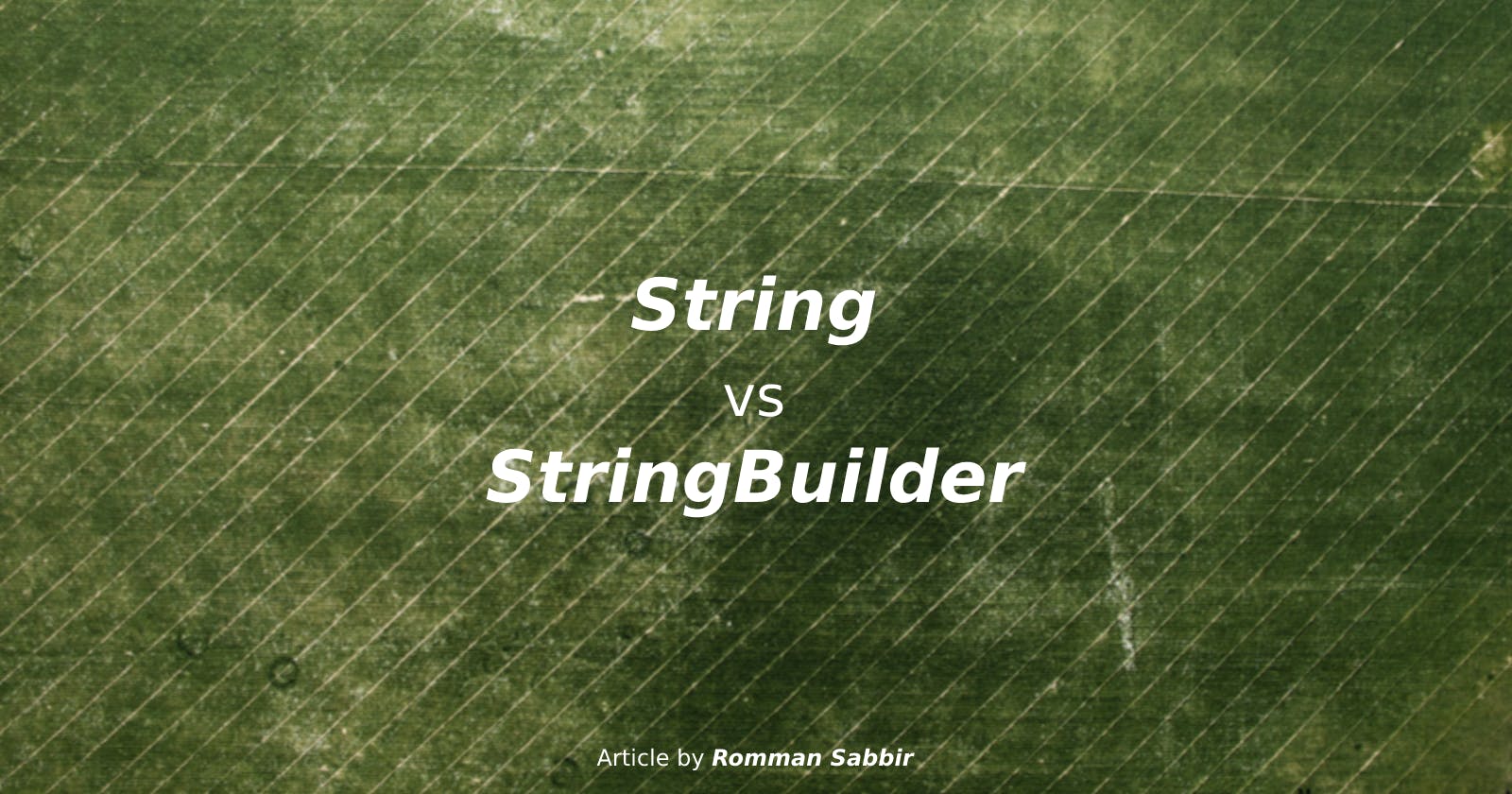Kotlin : String vs StringBuilder
Java/Kotlin : String vs StringBuilder performance comparison
If get to know something new by reading my articles, don't forget to endorse me on LinkedIn
String
As we know, Strings in Java/Kotlin are immutable. Modifying the String creates a new String object in the heap memory with the latest content and the original String is never changed.
var tmpString = "Hello"
tmpString += "World!"
println("String: $tmpString")
When we append the value "World!" to the tmp variable, a new String object gets created with the new value "Hello World!" and gets assigned to tmp. The original string "Hello" does not change.
When we frequently modify strings such as using the + operator has significant performance issues, every time the + append is used, a new String object gets created and reassigned.
To modify the strings efficiently, we should consider the StringBuilder, which changes the string and does not create any extra object in the heap memory.
StringBuilder
Alternatively, we can use the StringBuilder class to modify the string. This does not create a new String object but changes the existing one.
val tmp = StringBuilder("Hello")
tmp.append("World!")
println("StringBuilder: $tmp")
Learning
StringBuilderexecutes significantly faster than theStringclass when performing the concatenation or modification operations.Modifying a
Stringcreates a newStringin the heap memory. To change the content of theString, we should consider theStringBuilderclass.Any attempt to modify the
Stringclass creates a new object in the heap memory, which has significant performance drawbacks.StringBuilderis ideal for modifying string content. It does so without creating any extra objects in the memory.
Kotlin Extension Function
Let's create a new Extension Function called writeString() which takes a Lambda Function or Higher Order Function (HOF) as a parameter and returns the result as String.
private val stringBuilderLazyInstance by lazy { StringBuilder() }
fun Any.writeString(body: (builder: StringBuilder) -> Unit): String {
return stringBuilderLazyInstance.apply {
clear()
body.invoke(this)
}.toString()
}
Here in the body: (builder: StringBuilder) -> Unit of HOF, we are receiving an instance of StringBuilder to append whatever we want to append.
Note: stringBuilderLazyInstance provides a Lazy instance of StringBuilder.
Test case for Extension Function
Let's create a new test for our Extension Function called StringBuilderExtensionTest
class StringBuilderExtensionTest {
@Test
fun writeAString() {
val expected = "Hello World!"
val result = writeString { builder ->
builder.append("Hello ")
builder.append("World!")
}
assert(expected == result)
}
}
✅ Tests passed: 1 of 1 test - 16ms
UseCase in Android (Example)
We can use this writeString function in our POJO class when we parse a JSON object to POJO class by using Gson. Ex:
class Data : SomethingBaseObject() {
@SerializedName("name")
@Expose
var name: String? = null
set(value) {
writeString { builder -> builder.append(value) }
}
@SerializedName("fathers_name")
@Expose
var fathersName: String? = null
set(value) {
writeString { builder -> builder.append(value) }
}
@SerializedName("mothers_name")
@Expose
var mothersName: String? = null
set(value) {
writeString { builder -> builder.append(value) }
}
@SerializedName("company")
@Expose
var company: String? = null
set(value) {
writeString { builder -> builder.append(value) }
}
}
That's it for today. Happy Coding...